jquery2014-09-11 00:37:34 7391
利用Jq-Animate制作的一个很简单的HTML全屏过渡动画。总共有3个变化,包括大小,位置,透明度等等的变化。
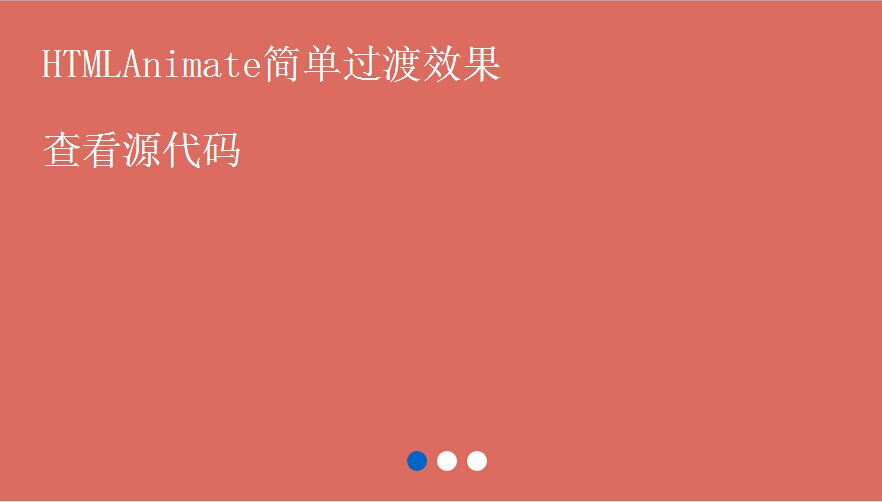
Js代码:
var guodu = {
guoduIndex: 0,
guoduWidth: 0,
guoduHeight: 0,
Init: function() {
guodu.guoduWidth = $(document.body).width();
guodu.guoduHeight = $(window).height();
$(".one").css("width", "0px").css("height", "0px").css("top", guodu.guoduHeight / 2 "px").css("left", guodu.guoduWidth / 2 "px");
$(".item>div").css("margin-left", (guodu.guoduWidth - 800) / 2 "px").css("margin-top", (guodu.guoduHeight - 500) / 2 "px");
$(".two").css("left", guodu.guoduWidth "px");
$(".three").css("left", guodu.guoduWidth * 2 "px");
guodu.AnimateN(0);
},
AnimateN: function(a) {
switch (a) {
case 0:
$(".one").css("z-index",999).css("width","0px").css("height","0px");
$(".two").css("z-index",1);
$(".one").css("display","block");
$("#mark").children().css("background-color", "#fff");
$(".two").css("left", guodu.guoduWidth "px");
$(".three").css("left", guodu.guoduWidth * 2 "px");
$(".one").animate({
width: guodu.guoduWidth "px",
height: guodu.guoduHeight "px",
left: guodu.guoduWidth / 2 - guodu.guoduWidth / 2 "px",
top: guodu.guoduHeight / 2 - guodu.guoduHeight / 2 "px"
}, 300);
$(".markOne").css("background-color", "#0064c4").css("opacity", 1);
guodu.guoduIndex = a;
guodu.guoduIndex ;
break;
case 1:
$("#mark").children().css("background-color", "#fff");
$(".markTwo").css("background-color", "#0064c4").css("opacity", 1);
$(".two").css("z-index",999);
$(".three").css("z-index",1);
if (guodu.guoduIndex == 3) {
$(".one").css("display","none");
$(".two").animate({
width: "500px",
height: "300px",
left: 200 "px",
top: 200 "px"
}, 800, function() {
$(this).animate({
width: guodu.guoduWidth "0px",
height: guodu.guoduHeight "px",
left: guodu.guoduWidth / 2 - guodu.guoduWidth / 2 "px",
top: guodu.guoduHeight / 2 - guodu.guoduHeight / 2 "px"
}, 500,function(){
$(".three").css("left", guodu.guoduWidth * 2 "px").css("width", guodu.guoduWidth "px").css("height", guodu.guoduHeight "px").css("top","0px");
});
});
$(".three").animate({
width: "500px",
height: "300px",
left: guodu.guoduWidth - 700 "px",
top: 200 "px"
});
} else {
$(".three").css("display","none");
$(".one").animate({
width: "500px",
height: "300px",
left: 200 "px",
top: 200 "px"
}, 500);
$(".two").animate({
width: "500px",
height: "300px",
left: guodu.guoduWidth - 700 "px",
top: 200 "px"
}, 500, function() {
$(this).animate({
width: guodu.guoduWidth "0px",
height: guodu.guoduHeight "px",
left: guodu.guoduWidth / 2 - guodu.guoduWidth / 2 "px",
top: guodu.guoduHeight / 2 - guodu.guoduHeight / 2 "px"
}, 500,function(){
$(".one").animate({
width: guodu.guoduWidth "0px",
height: guodu.guoduHeight "px",
left: "0px",
top: "0px"
}, 500);
});
});
}
break;
case 2:
$(".three").css("display","block").css("z-index",999);
$("#mark").children().css("background-color", "#fff");
$(".markThree").css("background-color", "#0064c4").css("opacity", 1);
$(".three").css("opacity", 0);
$(".three").animate({
left: "0px",
opacity: 1
}, 500);
break;
}
guodu.guoduIndex = a;
guodu.guoduIndex ;
}
} 彭亚欧个人博客原创文章,转载请注明出处
文章关键词:HTML Animate过渡效果,HTML过渡动画
文章固定链接:https://www.pengyaou.com/legendsz/front/codejq/MjE=.html
上一篇 HTML5+Jq导航菜单